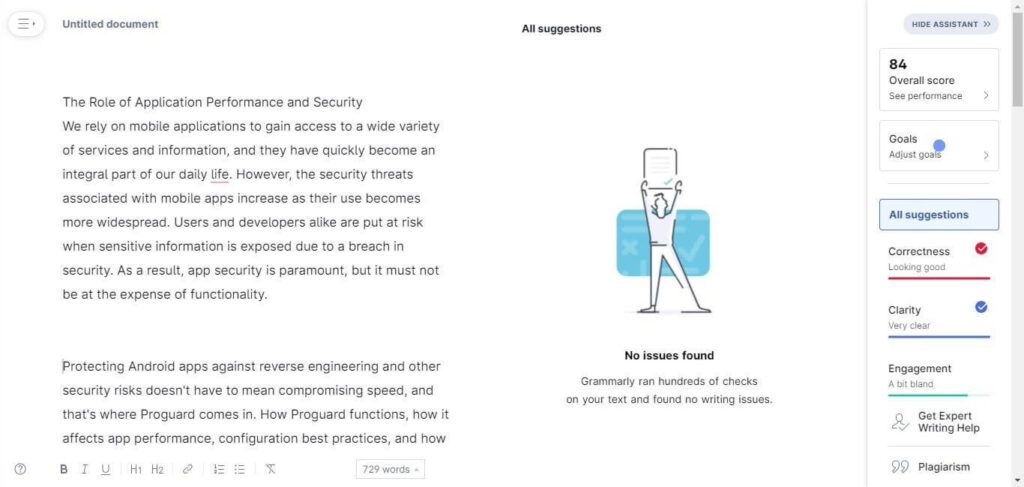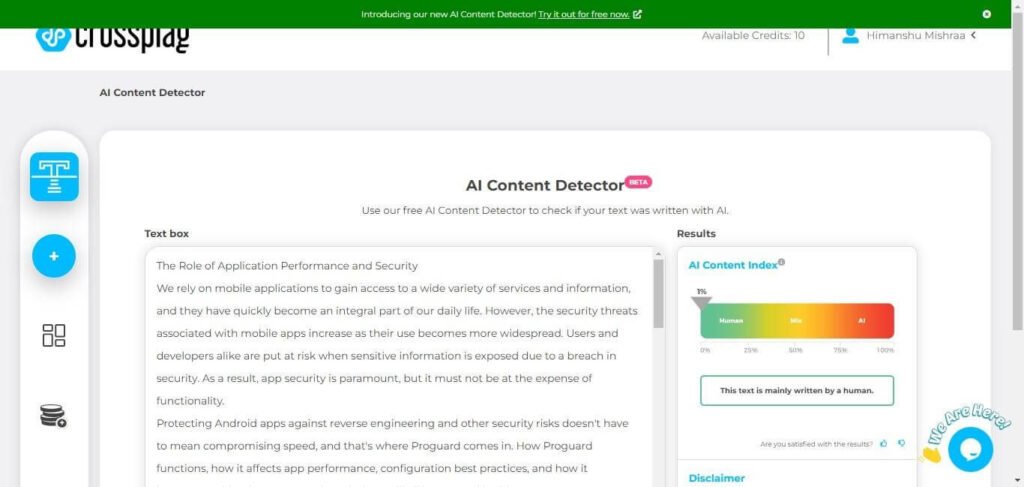We rely on mobile applications to gain access to a wide variety of services and information, and they have quickly become an integral part of our daily life. However, the security threats associated with mobile apps increase as their use becomes more widespread. Users and developers alike are put at risk when sensitive information is exposed due to a breach in security. As a result, Proguard is paramount, but it must not be at the expense of functionality.
Protecting Android apps against reverse engineering and other security risks doesn’t have to mean compromising speed, and that’s where Proguard comes in. How Proguard functions, how it affects app performance, configuration best practices, and how it integrates with other app security solutions will all be covered in this post.
How Does Proguard Work, And What Is It Exactly?
The Android software development kit (SDK) includes an obfuscation tool called Proguard. Its purpose is to make it more difficult for malicious actors to get the source code of an Android app through reverse engineering. In order to make it more difficult for attackers to grasp the structure and operation of an application, Proguard renames classes, methods, and fields to random strings.
By cutting out unnecessary instructions, Proguard can speed up applications and make them smaller in size. When an app uses a third-party library, this feature is very helpful because it allows the developer to include only the parts of the library that are really used. This helps keep the app’s size down and its performance up.
The Effects of Proguard on Performance, Analyzed
Proguard is a crucial resource for keeping Android apps safe, but it can have a noticeable effect on how smoothly they run. Proguard’s obfuscation and optimization techniques are mostly to blame for this effect, which can lengthen the time it takes for the software to start up and begin running.
However, the performance hit can be kept to a minimum by properly configuring Proguard and employing app optimization best practices. Proguard is a vital tool for safeguarding Android apps because its benefits outweigh the potential performance impact.
Guidelines for Optimal Proguard Configuration
Developers should adhere to recommended practices while configuring Proguard to reduce its influence on app performance. It is common practice to just obfuscate the parts of the code that require security, such as private data and algorithms.
The app’s size and speed can be greatly enhanced by excluding unused libraries and classes developed by the app’s creators. After installing Proguard, the app should be rigorously tested to ensure it is functioning properly and efficiently.
Methods to Protect Your Android App
Proguard offers a number of methods, including as obfuscation, optimization, and downsizing, for safeguarding Android apps. To make it more difficult for attackers to grasp the structure and operation of an app, obfuscation renames classes, methods, and fields to random strings.
The performance of an app can be enhanced by doing an optimization, which involves removing superfluous code and optimizing the remaining code. The size of an application can be reduced through “shrinking” by removing unneeded components.
Improved Application Safety using Cutting-Edge Proguard Methods
Proguard offers various sophisticated methods for bolstering app security in addition to the fundamental methods outlined above. Obfuscating control flows, encrypting strings, and protecting resources are all examples of such methods.
By altering the control flow of the code, control flow obfuscation makes it harder for attackers to decipher the logic of an application. String encryption scrambles all of an app’s strings, making it harder for hackers to decipher private information. When resources like photographs and audio files are encrypted, it becomes more difficult for hackers to steal them.
Conclusion
As per Appsealing, the success of an Android app depends on many factors, including security and performance. When it comes to decreasing code size and providing strong security capabilities to safeguard against reverse engineering and other forms of malicious activity, Proguard is a potent tool that can help developers achieve both goals. Secure and reliable Android apps that match the expectations of modern mobile consumers can be built by employing best practices for app security and the correct configuration of Proguard.